Silo can be used to assign roles to members such as Club Chair, Council Rep etc. These roles are important for reporting purposes, e.g. NFYFC will use list of Club Chairs and Secretaries to prepare voting lists for the AGM.
To view the current roles for a particular club, click the Members tab on the top menu bar.
You will then see a dropdown box on the left-hand menu – select the relevant club from this list and then click the roles button:

You will then see a list of available roles for that club, with details of how many have currently been assigned. If a role has people assigned to it, clicking the “Show” button on the right hand side of the screen will show a list of who currently holds that role.
TIP – To view roles for a county rather than a club, the process is the same – just choose the county from the left-hand dropdown and click the Roles button.
To assign a member to a role, first select the relevant club as detailed in a section 3.2. Then scroll down to the role you want to assign and click the “Add” button.
On the following screen you will need to search for the member to assign. In the search box you can type in any of the following:
NOTE: after typing your search, click the relevant button (Name, Membership or Email) to search – do not just press enter.The search results should appear in a table:

Select the member you want from the list by clicking the radio button in the left-hand column, then enter the start date and end dates for their role (this won’t necessarily be the end date for their membership, it could depend on when your county has it’s AGM).
Once the expiry date for someone’s role has passed, it will automatically disappear from their profile, so you don’t need to do anything to remove it. If, however, you need to remove the role before it expires, you can browse to that club’s roles list and click the Show button, then click Delete next to the person you want to remove:

If you entered incorrect dates for a role and need to edit them, this isn’t currently possible – you need to delete the role and then re-add it with the correct dates.