This workshop will help you and your members understand the benefits and the potential risks of using social media. This is an interactive session that discusses the use of social media in YFC settings. YFC members can take part in discussions and quizzes, as well as watch relevant members.
While this workshop can be delivered to all ages, please be aware that social media sites are only available to people who are 13 years and older so younger members may have limited knowledge.
Either contact your county office or fill in the workshop booking form below.
With more members now using online platforms as a lifeline to connect from home, it is a good time to make sure you're staying safe online.
Don’t lower your guard when it comes to social media, remember not to share more personal information than you would normally, and think about identifying factors which might be in the background of a photo or livestream. Any key identifying information about yourself should always be kept private (e.g your full name, mobile number, email address, or physical address). Remember not to share any passwords which could give others access to your account.
Remember to be vigilant when talking or chatting to people you don’t know online through online gaming or social media apps. Not everyone is who they say they are but they can pretend to be a different age to form real friendships. If this happens to you, speak to your parents or friends before taking any action.
Fake news circulates social media sites, so think carefully before you share as not everything is true. Remember not to overshare anything (photos, videos, information) you wouldn’t want your parents, teachers, colleagues or friends to see. Once you press send, it is in the public domain and you will have lost control over it.
Check your privacy settings so that you are not showing more personal information than you want to be on social media sites. Check the privacy settings on a regular basis as they can be frequently updated and some apps also reveal your location.
There are even more scams circulating at the moment with hackers and scammers taking advantage of more people being online and dropping their guard. Always check first before signing up to or buying anything online, check the links - if it sounds too good to be true then it probably is. By doing this you can reduce some of these risks and keep safe online.
There is lots of good information available to protect you online and below are a few suggestions: